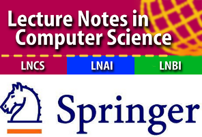Please be informed that all accepted papers need to submit camera-ready paper twice: "quasi" camera-ready (by 28 August, 2020); "final" camera-ready (the deadline is November 3, 2020). The deadlines are hard deadlines and cannot be extended, i.e., a late submission will not be considered for the inclusion into the proceedings.
Please comply with the following steps carefully in preparation for your camera-ready paper. When you prepare the "quasi" camera-ready paper, Step 3 (the copyright form) should be omitted temporarily.
Authors should strictly follow Springer's guidelines and technical instructions for the preparation of contributions to be published in Communications in Computer and Information Science (CCIS) proceedings. Authors should first understand and follow the Guidelines for proceedings authors, and then format your paper according to the Springer template, either the LaTex template or the Microsoft Word template, and finally generate the corresponding PDF file for your paper, which should be named APWEBWAIM_KGMA_No.pdf where No is your paper ID number in the EasyChair submission system, such as APWEBWAIM_KGMA_1.pdf. The length of each paper is limited to 15 template pages, including all text, figures, tables, references and appendices.
Note that: (1) Please ensure the latest template from the given link has been used for your camera-ready paper. (2) Springer encourages authors to include their ORCIDs (Open Researcher and Contributor IDs) in their papers. (3) The corresponding author (one per paper), i.e., the author responsible for checking the final proof and for signing the copyright form on behalf of all of the authors, should be clearly marked in the header of the paper, customarily by using the envelope symbol as a superscript after the name of the corresponding author, such as Author Name(✉). The inclusion of the corresponding author's email address is mandatory. Springer strongly recommends that all authors include their email addresses in their papers.
Complete the contact.txt file included in this Zip compressed package.
You should fill in the surnames of all authors, first names of all authors, contact author's name and mailing address as well as the contact author's email address in the attached file contact.txt. All information entered must be in English, and the mailing address should be a standard international address including country, zip code, province/state, city, street address, etc., so that Springer can mail the proceedings book to the author. Once data processing has been finished, Springer will contact the corresponding author and ask him/her to check (proofread) his/her paper.
Note that all author names and their order in contact.txt must be exactly the same as in the paper.
Complete the attached copyright form: the CCIS Consent to Publish form that has been partially filled in. The corresponding author, acting on behalf of any and all co-authors of the paper, must fill out the CCIS Consent to Publish form correctly and completely, and sign on the last page of the printed form (totally three pages of printed A4 paper). The signature must be a handwritten English name; digital/electronic signatures are not acceptable.
Note that: (1) The corresponding author who signed the copyright form must be exactly the same as the corresponding author marked in the header of the paper. (2) The information filled in the signed copyright form, including the Title of the Contribution, Author(s) Full Name(s), as well as Corresponding Author's Name, Affiliation Address, and Email, must be exactly the same as the corresponding information in the header of the paper. Only the address can be more detailed (for example, adding a street address) than the address in the paper, but the Affiliation must remain unchanged. Once the files have been sent to Springer, changes relating to the authorship of the paper cannot be made. (3) The corresponding author should scan the signed copyright form (all the three pages) into a PDF file with a file name of APWEBWAIM_KGMA_No_cr.pdf where No is your paper ID number.
Create a folder named APWEBWAIM_KGMA_No where No is your paper ID number, and create a subfolder named source under the folder. Put all the files of your paper in the folder APWEBWAIM_KGMA_No, which includes:
- the paper PDF file (formed in Step 1)
- the contact.txt file (formed in Step 2)
- the scanned PDF file for the signed copyright form (formed in Step 3)
- the source subfolder containing all of the paper source files including:
- either the LaTeX2e files for the text and PS/EPS or PDF/JPG files for all the figures that have been inserted into the paper, as well as the Final DVI file, if the author used the LaTex template to format the paper;
- or the macro-enabled Word document with a file extension of .docm (named APWEBWAIM_KGMA_No.docm) and the PNG/JPG files (e.g., fig1.png and fig2.jpg) for all the figures that have been inserted into the paper, if the author used the Microsoft Word template to format the paper. Note that authors should not save *.docm as *.docx or *.doc, which is not acceptable by Springer.
Compress the folder formed in Step 5 into APWEBWAIM_KGMA_No.zip where No is your paper ID number.
Send the zip file APWEBWAIM_KGMA_No.zip (formed in Step 5) to kgma2020@126.com, with the subject of the email: Camera Ready: APWEBWAIM_KGMA_No.